Lockers
Lockers
Board allows you to enter data in a cube, but sometimes you want to limited the fields, which a user is allowed to update.
For example you have a 3 + 9 forecast and you ask the user to update the forecast for the periods April till December but not Jan till Feb because these months contain actual values, which should not be adjusted.
So in Board 10 you can use a matrix and based on the matrix you can configure which periods you want to lock. In the example below the periods Jan till March are locked and in the remaining periods you can enter data.

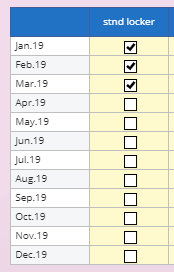
The standard locker works well, it make sure that you can not enter data in the first 3 periods, however if you use a locker then it is no longer possible to enter the total value and use the split and splat function to splash the data over the periods based on the existing periods.
Now in Board 11 there is a new locker, called the deep locker. The deep locker allows you to use a locker on an entity level, and the locker doesn't even have to be a part of your data view.
In the example below I created the same data view as above, the only differences are:
- I don't use the row total for column a, but I still use a locker and detailed by Month.
- I add the same cube on column b, but now I don't use the detail by and in the Cube Locked by I use the new Deep locker.

The settings for column b

The result is a data view, which looks like the first data view, with one big difference, now I can adjust my totals and when I adjust them then Board will only update the periods April till December.
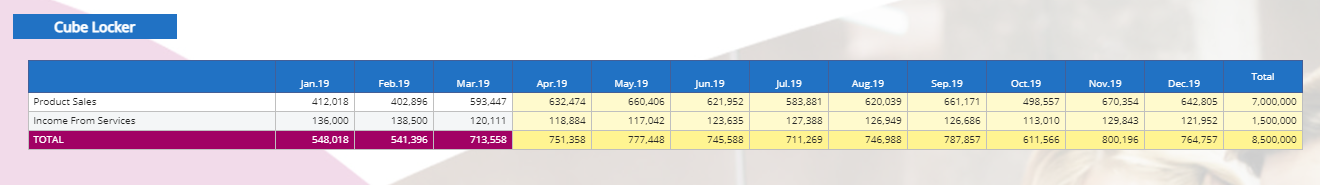
I changed the total to 7.1milion in line one, and as you can see in the screenshot below, the first 3 months are not changed.

